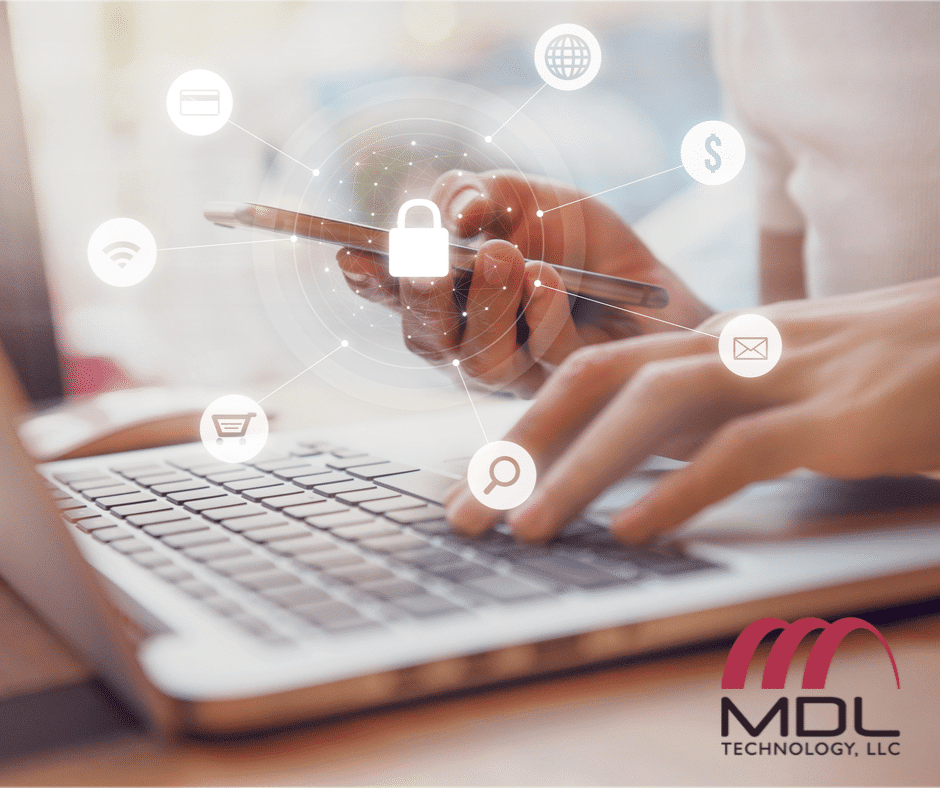Did you know a USB stick can be a catalyst for a major security threat? And it’s actually very common. We often see major news headlines about massive data breaches, malware hijacks and major cybersecurity threats, but what about the lesser known threats?
According to a Wired article rogue USB sticks, zombie accounts, untrusted browser extensions, bogus online quizzes, leaky photo uploads, smart home snooping and malicious charging cables are the top seven lesser known security threats. These risks can cause even bigger problems for businesses than massive data breaches, malware hijacks and other high-level profile risks.
Here is what you need to look out for when it comes to these seven risks:
- Rogue USB Stick
- USB sticks are built with security problems that often carry malware infections. These devices can carry security risks like viruses disguised as email attachments. To reduce the risk of spreading malware through a USB stick, you want to know where the device is from. If you do not know where it is from, run a virus scan on it before use. This can be completed by an IT service.
- Zombie Accounts
- It is important to completely shut down any social media account(s) that you do not use rather than uninstalling the app from your device. This includes any account connected with social media, language- learning, job finding apps and one-time use sites that we have downloaded. It is also important to completely delete accounts due to third party apps. Apps like to link services to your main accounts; for example, job sites might have hooked up to your LinkedIn profile. Linked service give hackers more targets to aim at which makes it important to not let your unused account collect dust.
- Untrusted Browser Extensions
- Have you ever received an ad while scrolling on facebook or instagram for something you just Googled? This is due to using untrusted browser extensions. These browsers are exposing you by selling your browsing data in attacks of pop-up advertisements or installments of extra software that you don’t actually want. To reduce your risk of using untrusted browser extensions, keep the number of browser extensions that you have installed to a minimum and treat safe browsers the same way you would treat safe apps.
- Bogus Online Quizzes
- It’s always tempting to take the Facebook quizzes to find out which modern princess you are or the six words that describe your personality, but these quizzes are actually a major security threat – despite how fun they are. In answering these quizzes you are giving sites more personal information about you and sometimes even giving away your friends’ data.. Be cautious to take any quiz that asks for detailed personal information or a connection to one of your social media accounts.
- Leaky Photo Uploads
- The saying, “a photo is worth a thousand words,” is very applicable in today’s society. Almost every social media app allows for shared photos to include location data. Apps like Instagram and Facebook automatically strip the location data but have the option of adding it back. The Google photos app keeps the location data embedded in the file. Knowing certain locations is a huge security risk because it can help someone run an identity theft scam or get past security question on your online accounts. Be cautious about the photo location sharing.
- Smart Home Snooping
- From smart TVs to “Hey Alexa,” our homes are only getting smarter. In using smart technology, hackers have a whole new set of devices to target, which creates security problems in your own home. When you are looking to buy smart devices, stick to well-known and established brands. Keep these devices up-to-date with the latest software and don’t use default passwords. Also, turn on two-factor authentication if possible as an extra layer of protection to keep your smart devices safe.
- Malicious Charging Cables
- When we purchase new devices, an assortment of cables come with them, including charging cables to cables that allow one device to connect to another. When these cables break, it is tempting to buy cheap cables from superstores or online websites, but these cables come at a security risk. These cheap cables can be used as remote access for hackers once they have been plugged in because they were not made specifically for that device. To avoid being hacked through charging cables, use only the cables that come with your device and stay away from any cable that is just lying around.
At MDL Technology, your company’s security is our number one concern. By offering services such as 24/7 help desk support, network monitoring and offsite data backups, we help ensure that you don’t need to stress about private information becoming public. Learn more about the services we offer by visiting our website.